|
Version 3 now available!
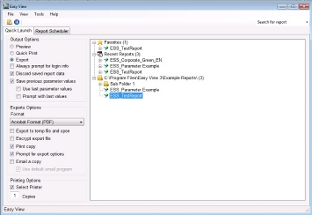
Easy View is
a great low cost solution for distributing and viewing your Crystal
Reports files (.rpt). It is the only Crystal Reports Viewer you
will ever need.
With Easy View there is no need to purchase an expensive copy
of Crystal Reports for every person that needs a Crystal
Reports Viewer. Crystal Reports is a great tool
for analyzing data but most of your personnel
don't need a full copy of Crystal Reports. All they really
need is a way to view and distribute reports that were already
made for them. Easy View does this and much much more.
Of course Easy View can do all the things you expect from a Crystal
Reports Viewer and more. Easy View can view and print all of
your Crystal Reports (.rpt) files but that is just the beginning. Easy
View can also export the report files into many popular formats
(PDF, Excel, Word ....). These files can be emailed directly
from Easy View.
Unlike other Crystal Reports Viewers, Easy View comes with everything
you need in a Crystal Reports Viewer. We don't
try to sell you different programs for viewing, exporting, scheduling
and emailing your Crystal Reports. With Easy View its all there
in 1 convenient program.
One of the most powerful features of Easy View that separates it
from other Crystal Reports Viewer is the Report
Scheduler. The Report Scheduler can run reports automatically
at any intervals you want. This can be as simple previewing
or printing a report or much more complex. Easy View can also
automatically export a file into the format you want, attach it
to an email and send it off to a list of email recipients. What
can be easier than that?
Need to integrate Easy View with other applications or schedulers
that you have? No problem. Easy View has full command
line support which means that it can be activated from any program
that can start an EXE file with command line parameters. This
means that Easy View can be used with Batch files, Windows scheduler
and many other programs.
Not convinced yet? We invite you to test out Easy View for yourself on a
free 30 day trial.
We know you're going to love it.
If you are planning on using Easy View on a terminal server, check out the
terminal server version Easy View TS
|
